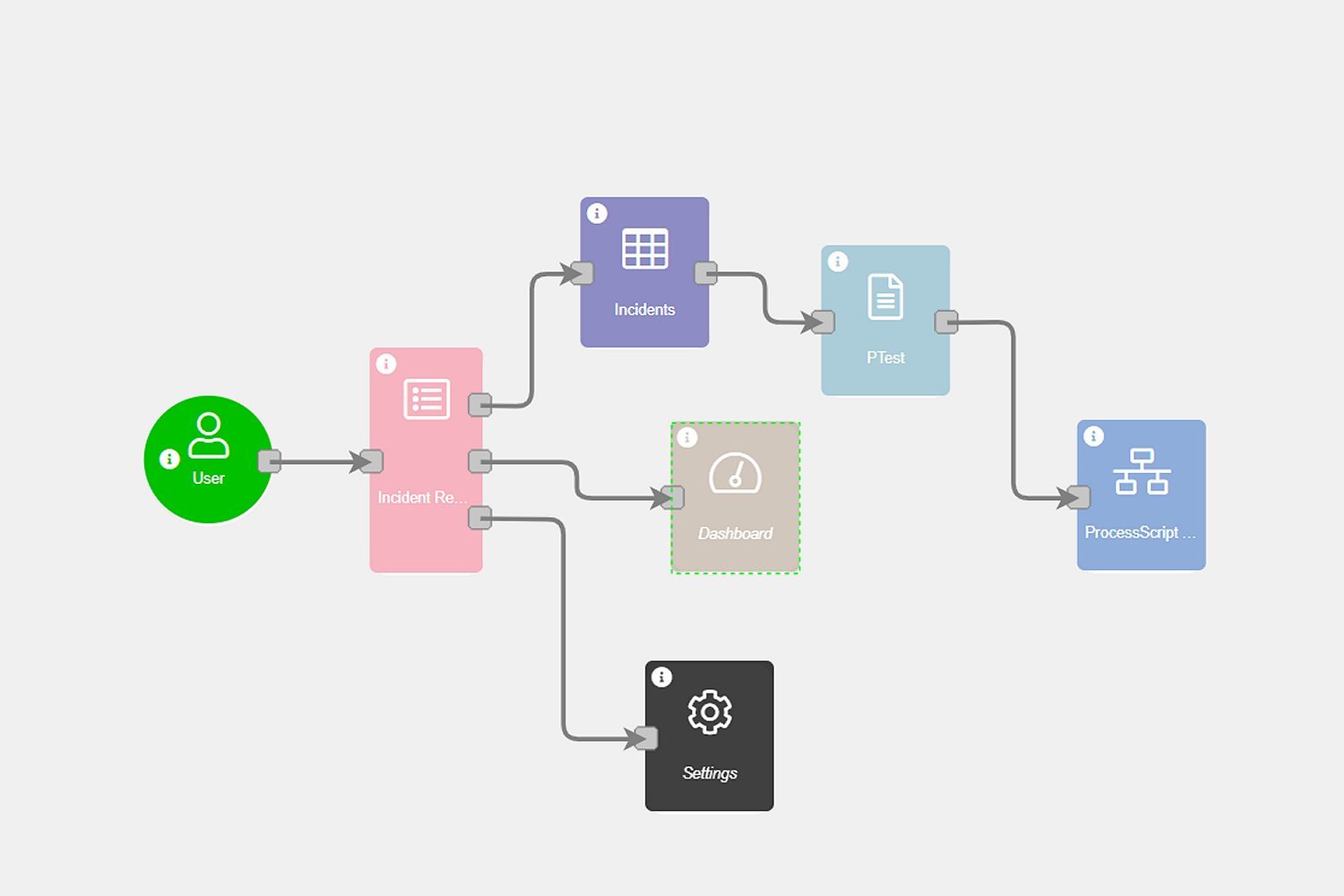Step 1: Create a Workflow App
You start by creating an App and setting its properties.
You then drag AppBlocks into the App, connecting them as desired.
iPhora AppBlocks represent:
- Forms
- Grids
- Navigators
- Processes
- Dashboards
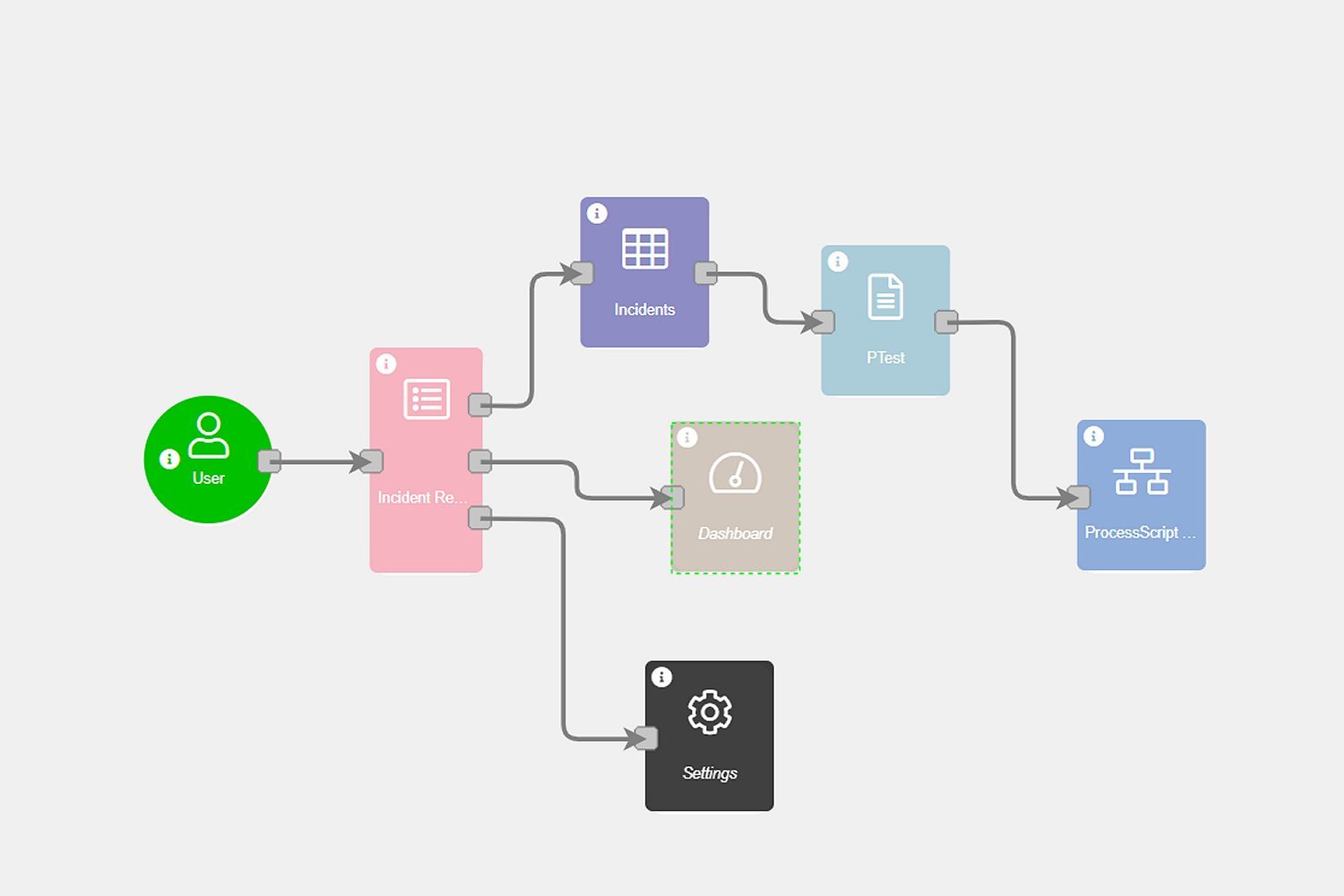
You start by creating an App and setting its properties.
You then drag AppBlocks into the App, connecting them as desired.
iPhora AppBlocks represent: